Hey, gamers! What’s good? It’s your resident gaming geek from Gamerebirth, here to drop some serious knowledge about InZOI and its wild InZOI mods scene. If you haven’t jumped into InZOI yet, picture this: it’s a life sim that’s giving The Sims a run for its money, and InZOI mods make it even better. You create adorable Zois, build their homes, shape their lives, and mess around in a colorful sandbox world—all with InZOI mods to crank it up a notch. It’s still early access, but don’t sleep on it—this game’s got heart, charm, and a vibe that hooks you fast, especially with InZOI mods in play.
Now, let’s get to the real juice: InZOI mods. The modding community is already popping off with InZOI mods that transform the game. From performance fixes to stunning visual upgrades, InZOI mods let you tweak everything. Want smoother gameplay? There’s an InZOI mod for that. Craving better graphics or less censorship? InZOI mods deliver. Check out InZOI Nexus mods for some sweet picks, or hunt down other InZOI mods to make your Zois’ world wilder. This article, updated as of April 2, 2025, is your go-to for all things InZOI mods, straight from Gamerebirth. I’ve been digging into InZOI mods myself, and trust me, they’re game-changers. Whether you’re crafting cozy lives or causing chaos, InZOI mods take it to the next level. So, grab your energy drink, and let’s dive into the best InZOI mods out there—modded Zois await!
Best Mods for InZOI

The InZOI modding community is already up and running, offering a variety of mods to enhance your experience. While most of the current mods are still in the technical stages, there's already a selection of InZOI mods available on platforms like InZOI Nexus Mods. Here are some of the best mods to check out right now.
🔹 1. InZOI Mod Enabler
-
The InZOI Mod Enabler is essential if you're looking to get into modding right now. Without full mod support yet, this InZOI mod allows you to load other mods through the mods folder, serving as the key framework for all your modding adventures. It’s a must-have for anyone looking to install and use InZOI mods efficiently.
🔹 2. InZOI Optimizer
-
InZOI Optimizer is our top choice for quality of life improvements. This InZOI mod optimizes the game by streamlining asset loading and shader compiling, helping to reduce stuttering and take some pressure off your system. If you're experiencing performance issues, this mod can significantly improve the overall smoothness of the game.
🔹 3. High Quality Skin and Faces
-
For players with powerful rigs, the High Quality Skin and Faces mod brings back the high-resolution textures that were removed when InZOI launched into Early Access. This InZOI mod restores the original, stunning visuals of character skin and faces, making the game look even more lifelike.
🔹 4. Enhanced InZOI Visuals
-
If you want to improve performance instead of visuals, the Enhanced InZOI Visuals mod is your go-to. This InZOI mod reduces some graphical effects like chromatic aberration and vignette, while also increasing the object draw distance. It’s perfect for players who want a smoother experience without sacrificing too much visual quality.
🔹 5. Remove Shower Blur
-
One of the most popular InZOI mods among players is the Remove Shower Blur mod. This mod removes the censoring blur during sensitive moments, such as in the shower or toilet scenes. It’s an easy way to make the game more comfortable for those who prefer an uncensored experience.
🔹 6. Skip Intro
-
Skip Intro is a simple yet effective InZOI mod that allows you to skip the introductory videos and jump straight into the game. If you're tired of watching the same intro every time, this mod will save you plenty of time and make your gameplay sessions faster and more efficient.
These InZOI mods are a great way to customize and improve your InZOI experience. Whether you're optimizing performance, enhancing visuals, or just looking for some fun extras, these mods provide a wide range of options. Check out InZOI Nexus Mods for even more choices and start modding today!
How to Use and Install InZOI Mods
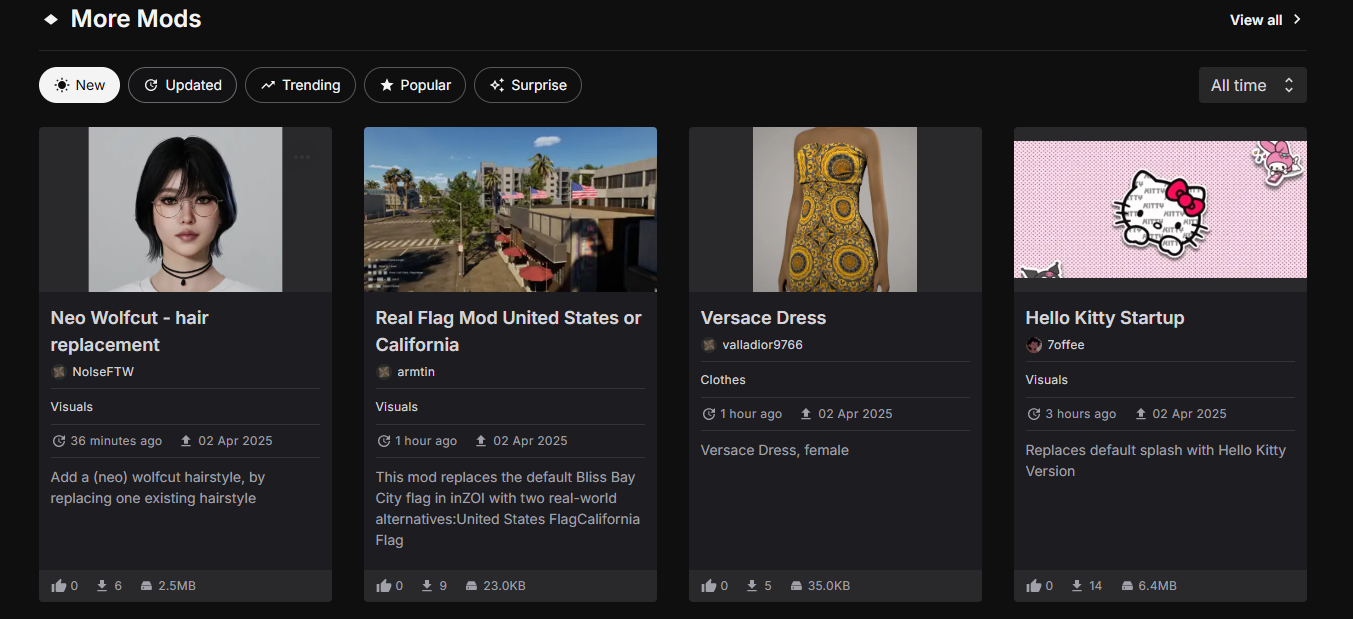
If you’re ready to dive into the world of InZOI mods, here’s a step-by-step guide to help you install and manage them. While modding in InZOI is still in its early stages, it’s already possible to enhance your game using a few straightforward methods.
🔹 Step 1: Create a ~mod Folder
-
First, you need to create a ‘~mod’ folder in your InZOI game’s installation directory. This is where all the InZOI mods will be stored.
🔹 Step 2: Install the InZOI Mod Enabler
-
Before you can start using mods, you need to install the InZOI Mod Enabler. This tool enables the use of other mods by allowing you to load them through the ~mod folder. It’s essential for activating and using any InZOI mods you download.
🔹 Step 3: Add Your Mods
-
Once the InZOI Mod Enabler is set up, simply copy the .pak files of the InZOI mods you want to use into the ~mod folder. These files are typically included when you download mods from InZOI Nexus Mods or other modding communities.
🔹 Alternative Option: Use a Mod Manager
-
To make managing your InZOI mods easier, consider using a mod manager like Vortex from Nexus Mods. This app helps you keep track of all the InZOI mods you’ve installed, making it simpler to enable, disable, or update them.
-
Another option is the InZOI Mod Manager, a mod developed by the community to help manage InZOI mods. While it’s still a work in progress, it provides functionality similar to Vortex and is a great choice until official mod support is released in a future update.
That’s it, fam! With the InZOI Mod Enabler and these steps, you’ll be drowning in InZOI mods in no time. Whether you’re rolling with InZOI Nexus mods or experimenting with others, modding’s the key to making InZOI your own. Stick with Gamerebirth for more tips, and let’s keep those Zois living their best modded lives!
